Summary
IMPORTANT: Microsoft ended volume discounts (Level A-D pricing) for online services effective November 2025. Level discounts are available only for on-premises licences.
Microsoft Enterprise Agreement (EA) is still the most popular way to procure licenses and cloud services for organisations with over 500 users or devices; however, its prevalence in the segment below 2,400 users is diminishing.
Enterprise Agreement:
Provides access to a wide range of Microsoft products and services.
Includes cloud services like Azure and Office 365.
Allows spread payment over a three-year period.
Has price protection.
Offers discounts compared to standard licensing costs.
Requires an upfront commitment to Microsoft software and services.
Provides Software Assurance benefits, including upgrades, support, and must-have licensing permissions.
What is a Microsoft Enterprise Agreement?
Microsoft Enterprise Agreement (EA) is a software volume licensing agreement designed for large organisations. It facilitates licensing Microsoft products and services across Microsoft's entire catalogue.
It aims to simplify software license management and budget allocation, although the benefits may vary depending on your organisation's circumstances.
Can you sign a Microsoft Enterprise Agreement?
If your organisation has over 500 users or devices, you qualify for a Microsoft Enterprise Agreement. For smaller organisations, the most logical choice is the Microsoft CSP programme. Open Value Agreement is another alternative.
In January 2025, Microsoft began rejecting new Enterprise Agreements regardless of the organisation's size and is offering either CSP or MCA-E alternatives. Depending on your circumstances, there's still an opportunity to sign an EA. However, organisations with fewer than 2,400 users will likely be pushed to sign a CSP or an MCA-E agreement instead.
Users or Devices | <500 | 500-2,400 | 2,400+ |
|---|---|---|---|
Eligibility and considerations | Not eligible. Consider CSP or other alternatives. | Eligible but expect a push to CSP or MCA-E. | Strong EA candidate, but expect a conversation about MCA-E. |
Software licenses and cloud services in a Microsoft Enterprise Agreement
Microsoft Enterprise Agreement still provides the most comprehensive choice of Microsoft software licenses and Microsoft online services:
Cloud services, including Microsoft 365 and Azure,
Traditional software licenses,
Other Microsoft agreements, including CSP, offer smaller product subsets than the Microsoft Enterprise Agreement. However, the opposite may also be true. Some products and services aren't available in EA.
The best place to check product availability is the Microsoft Product Terms website:
Select "Enterprise Agreement" as the licensing program,
In the left menu, select "Product Offerings" and the product you seek. If you choose Windows Server, you'll see all the Windows Server licences available in an Enterprise Agreement.
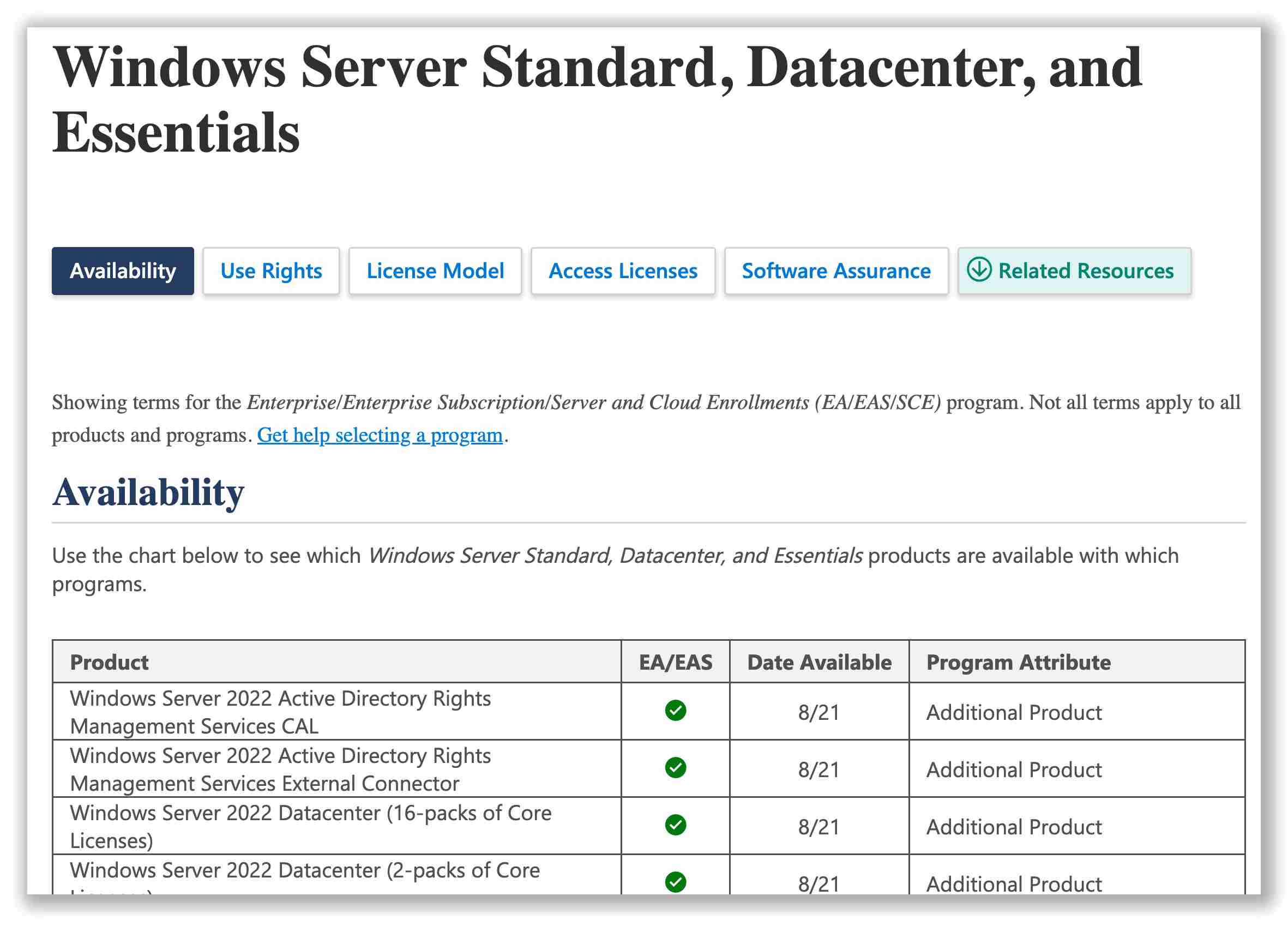
What is the duration of a Microsoft Enterprise Agreement?
A typical Microsoft Enterprise Agreement in 2025 lasts 3 years, with an option to extend.
Extending a Microsoft Enterprise Agreement rarely provides commercial benefits and may even have negative consequences. Microsoft's discounts and negotiated exceptions often apply only to the initial 3-year term. When you extend for an additional 2 years, you lose these concessions, but many miss this detail in the contract terms. They end up paying higher rates for the extension period and approaching their next renewal without the leverage of their previous discounts, making it more difficult to negotiate favourable terms.
Microsoft may offer you a five-year-long Microsoft Enterprise Agreement. However tempting as it may seem to sign it, it's not always the best choice.
Three core commercial benefits of a Microsoft Enterprise Agreement
1. Annual payments instead of one upfront fee
The total cost of the software licenses and online services ordered at the beginning ("at signing") is split into three equal annual payments.
This rule does not apply to licenses and services ordered later and true-up orders. They require a full upfront fee.
2. Prices are fixed for the duration of the Microsoft Enterprise Agreement
The prices for products or services ordered are fixed until the end of the agreement, shielding you from potential annual price increases from Microsoft. Unlike CSP and MCA-E, prices are unaffected by fluctuations in the USD rate.
3. Discounts are based on the volume of software licenses
Microsoft Enterprise Agreement offers the so-called "programmatic" discounts, or Levels A-D, depending on the number of licensed users or devices.
IMPORTANT: From November 2025, these discounts are now only available for on-premises licences. Online services like Microsoft 365 offer unified, flat pricing regardless of an organisation's size.
Discount level | Number of users or client devices |
|---|---|
Level A | 500 to 2,399 |
Level B | 2,400 to 5,999 |
Level C | 6,000 to 14,999 |
Level D | from 15,000 |
Beyond these standard programmatic discounts, additional concessions may be granted or negotiated. They can be, for example:
Granted to a government as a part of a territory-wide deal,
Negotiated individually by or on behalf of your organisation.
Three core licensing features of a Microsoft Enterprise Agreement
1. "Platform commitment" ("Enterprise-wide commitment") - a compulsory obligation
You must commit to specific products to sign a Microsoft Enterprise Agreement. You must also commit to purchasing at least one product licensed "enterprise-wide". It means you would be required to procure a set of licenses and services for each user or each computer, depending on the type of "platform product" you select.
The most common example nowadays is a Microsoft 365 plan for every user, which may include Office 365 applications, Windows 11 per user, and Enterprise Mobility + Security (EMS). Fortunately, you may procure a mix of such plans depending on different user requirements.
Platform Products (Enterprise-wide) | Other Products (As-needed) |
|---|---|
Must license ALL users/devices | Buy the quantity you need |
Example: M365 for every user | Example: Project licenses for 10 users |
There is no Microsoft Enterprise Agreement without a commitment.
2. Software Assurance (maintenance) is also compulsory
Software Assurance (SA) is Microsoft's name for maintenance fees. Software Assurance is compulsory in the Microsoft Enterprise Agreement. All the perpetual and subscription licenses you purchase via a Microsoft Enterprise Agreement include Software Assurance fees.
If you need a license without Software Assurance, choose a different agreement, such as MPSA or CSP. Please be careful. Remember that you must order committed products ("platform products" or "enterprise products") via the Enterprise Agreement, and any such purchases outside of the EA will be useless, despite being legitimate.
3. You only pay once a year at a "True-Up"
For enterprise-wide products and services, you only need to count your users and devices at the end of each agreement year. Then, if software usage grows, you must report it to Microsoft and order the difference.
Therefore, if the number of users or devices increases during the year, you don't have to purchase new licenses immediately. Wait until the Enterprise Agreement's anniversary and place a "true-up order".
Two types of a Microsoft Enterprise Agreement
Microsoft Enterprise Agreement (EA), which is for perpetual licenses plus maintenance,
Microsoft Enterprise Subscription Agreement (EAS or ESA) – also known as Microsoft Enterprise Agreement Subscription, for subscription licenses.
You may order online service subscriptions in either EA or EAS.
What's the difference between EA and EAS?
Enterprise Agreement (standard, non-subscription): You will pay for licenses and maintenance in three annual payments. At the end of the term:
You will retain perpetual licenses - they are yours forever,
Your maintenance will stop ("Software Assurance will expire").
Enterprise Subscription Agreement: You will pay an annual subscription fee. At the end of the term, you're left without licenses. If you want to retain the licenses, you have a "buyout" option.
Most customers renew their Microsoft Enterprise Agreement for 3 to 5 years.
What's a Microsoft SCE (Server and Cloud Enrollment)?
The Server and Cloud Enrollment (SCE) is a special kind of Enrollment under the Microsoft Enterprise Agreement that allows you to "standardise" on one or more of the following server and cloud technologies from Microsoft:
Core Infrastructure Suite of server operating systems and management software: Windows Server + System Center. Minimum requirement: 400 CIS Suite Core licenses of either edition.
Application servers:
SQL Server (database), Minimum requirement: 5 Server licenses with 250 CALs (Server/CAL model) or 50 Core licenses of any edition (Per Core model).
BizTalk Server. Minimum requirement: 24 Core licenses of any edition (requires SQL Server commitment).
SharePoint Server. Minimum requirement: 5 Server licenses (requires SQL Server commitment).
Development platform: Visual Studio Enterprise (note: not Visual Studio Professional). Minimum requirement: 20 licenses of any combination of Visual Studio Enterprise with MSDN, Visual Studio Enterprise with GitHub Enterprise, and MSDN Platforms.
Microsoft Azure used to be one of the options for signing a new SCE, but it is not anymore. If you already have Azure in a previous SCE, you may still have the option to renew it, but new Microsoft Enterprise Agreement clients can't sign an Azure-only SCE.
You receive additional discounts and benefits for an "installed base-wide" commitment to one of the SCE components.
"Installed base-wide" commitment means you must license every instance of the chosen SCE components only with licenses purchased through the SCE.
Warning: any non-SCE licenses for the committed SCE components, whether purchased before or during the term of the SCE, are still valid but may not be used during its term. Ensure you have a robust procurement process that validates all such orders before they are placed to avoid non-compliance and useless acquisitions. You will literally waste your money if a "platform" server license is purchased outside of an active SCE.
Cost savings benefits of the SCE
Server and Cloud Enrolment offers pricing and benefits, including discounts on new licenses and Software Assurance renewals:
15% off licenses with Software Assurance,
5% off Software Assurance.
Subscription option in the SCE
A subscription licensing option is available alongside perpetual licenses, giving you more flexibility when you retire workloads, consolidate, or migrate to the Cloud. That is unique to Server and Cloud Enrollment and has proven helpful in the current dynamic environment across all industries.
SCE helps you be more "Cloud-ready"
Microsoft pitches SCE as "cloud-ready" or "cloud-enabled", so how much of it is true?
Software Assurance is compulsory for all Microsoft Enterprise Agreement licences, including both SCE and the "regular" Enterprise Enrollment.
You get all the included cloud-enabled benefits of Software Assurance, like License Mobility through Software Assurance, Flexible Virtualization, and Azure Hybrid Benefits. Those rights let you BYOL ("Bring Your Own License") – reuse the already-made investments in Microsoft licenses in various Cloud scenarios. Although it is not exclusive to SCE, it is a cloud-related benefit and a cost-management tool.
The availability of subscription licenses alongside perpetual ones provides maximum flexibility during Cloud and digital transformation.
Decide how many licenses you want to keep on-premises, how many you need to BYOL, and which ones to drop, consolidate and decommission. Then, plan your SCE license acquisitions and renewals accordingly.
Do you need a license for a temporary workload? No problem. You can order a subscription at a discounted price and cancel it when it's no longer needed.
And, of course, SCE is a way to procure Microsoft Azure services via the Enterprise Agreement route.
Is SCE a good option for your Cloud transformation?
It depends. For most of our clients, SCE provides additional cost-management and cloud-related benefits and discounts. Please note that we don't sell licenses; we advise how to manage licensing and licensing budgets properly.
Like us, you can perform a meticulous analysis of:
Existing licenses and other agreements. Signing an SCE may invalidate the investment in perpetual licenses and make server subscriptions via, for example, Microsoft CSP, useless. You need to assess the impact, have a mitigation strategy, and use the result of the analysis in your negotiation with Microsoft.
Your Cloud and digital transformation plans for at least three years ahead. Involve a Microsoft licensing expert at the assessment stage to accurately calculate the required licenses and benchmark costs of SCE versus, for example, Azure pay-as-you-go.
But don't stop there. Unfortunately, we see many organisations planning well but then not executing accordingly. In the worst case, you may end up paying twice for the same licenses, cloud services, and cloud resources. You need a regular, robust process validating the conformity of your IT practices and processes with the software licensing and Cloud policies:
Do you reserve instances and resources?
Do you assign licences to Azure, AWS, GCP, and other smaller cloud providers in full compliance with their rules?
Do you validate your Cloud billing for "double payments"?
Is Microsoft Enterprise Agreement a good choice for you?
Platform commitment risk
If you commit to a user licensing model for every user in your organisation, and then it grows, you must true-up every year.
If you merge with another company or acquire another business, you must determine how to license everyone in the combined company.
If your user count decreases, there are very limited ways to reduce the number of subscription licenses. And there is absolutely no way to reduce your perpetual license quantities. If you expect to downsize, a platform commitment may not be for you. If your organisation's workforce shrinks significantly, you may end up with significant quantities of "shelfware".
Software Assurance considerations
Software Assurance is compulsory. You can't buy a license without Software Assurance in an Enterprise Agreement. But there's an easy solution to that. You can buy a license outside of an Enterprise Agreement if it is not one of the "Enterprise products" you committed to buying "enterprise-wide".
Contractual Structure of the Enterprise Agreement
Microsoft Enterprise Agreement's contractual paperwork has a document hierarchy, "document precedence". For example, the core Microsoft compliance audit terms are defined in MBSA. The software licensing agreements under the umbrella of the MBSA may extend, clarify, or override the terms in the MBSA.
Let's have a look at the Microsoft Enterprise Agreement document stack.
Microsoft Business and Service Agreement (MBSA)
Microsoft Business and Services Agreement contains general contractual terms. It acts as the umbrella agreement for all Microsoft contracts, except for the Microsoft Customer Agreement (governing Microsoft CSP and MCA-E).
Terms and conditions included in the MBSA include, among others:
General Definitions
Affiliate
Customer
Customer Data
Online Services/Online Services Terms
Product/Product Terms
Professional Services
SLA
Services Deliverables
Software
Statement of Services
Supplemental Agreements
Use Rights
Use, ownership, rights, and restrictions
Confidentiality
Privacy and compliance with laws
Warranties
Defence of third-party claims
Limitation of liability
Verifying compliance
Term and Termination
Miscellaneous
Applicable law
Dispute Resolution
Assignment
Severability.
Waiver
Survival
Taxes
Country-specific provisions
Enterprise Agreement
The Enterprise Agreement document contains terms and conditions specific to the Enterprise Agreement program.
The combined terms of the Microsoft Enterprise Agreement, therefore, consist of:
The terms stipulated in the Enterprise Agreement itself,
The terms of the MBSA,
Product Terms – nowadays, it's a web portal updated regularly,
Online Services Terms – now a part of the above portal,
Enrollments under the Enterprise Agreement, including all the documents supplementing the enrollments.
Terms and Conditions included in the Enterprise Agreement:
Definitions
Customer
Enrolled Affiliate
Enrollment
Enterprise
License
Microsoft
Software
Software Assurance
Use Rights
License of Products
License Grant
Duration of Licenses
Applicable Use Rights
Downgrade rights
New Version Rights under Software Assurance
License Confirmation
Acquisitions, divestitures, and mergers
Making copies of Products and re-imaging rights
Transferring and assigning Licenses
Term and Termination
Miscellaneous
Notices
Management and reporting
Order of precedence
Applicable currency
Taxes
Microsoft Enterprise Agreement Enrollments
Signing only an Enterprise Agreement is not enough to acquire licenses. A Microsoft Enterprise Agreement is only complete and valid when it includes at least one kind of Enrollment.
Currently, there are two types of Enrollment:
Microsoft Enterprise Enrollment (variation: Enterprise Subscription Enrollment),
Server and Cloud Enrollment.
Microsoft Enterprise Enrollment (Indirect and Direct)
Microsoft Enterprise Enrollment is the most common part of the Enterprise Agreement, through which you would typically acquire enterprise-wide licenses like Microsoft 365.
The Microsoft Enterprise Enrollment (Indirect and Direct) document outlines the lowest-level terms and conditions for managing and governing the Enterprise Agreement.
Please bear in mind that it is a part of the entire Enterprise Agreement document stack, and the general terms and conditions are comprised of the following:
The specific terms and conditions outlined in the Enrollment,
The terms of the Enterprise Agreement,
The terms of the Microsoft Business and Services Agreement,
The Product Selection Form,
Product Terms – nowadays, it's a web portal updated regularly,
Online Services Terms – now a part of the above portal,
Supplemental Contact Information,
Previous Agreement/Enrollment form and other forms that may be required,
The Online Services Supplemental Terms and Conditions, for versions before 2009,
Any order submitted under the Enrollment.
Rarely, in addition to the above list, you may also have bespoke addenda and amendments to the Enrollment ("CTM") that contain negotiated terms and conditions specific to your Enterprise Agreement.
Terms included in the Enrollment document:
Preface
Effective Date
Term
Prior Enrollment(s)
Definitions
Additional Product
Enterprise Online Service
Enterprise Product
Expiration Date
Industry Device
Managed Device
Qualified Device
Qualified User
Reseller
Reserved License
Software
Use Rights
Order Requirements
Minimum order requirements
Additional Products
Use Rights for Enterprise Products
Country of usage
Resellers
Adding Products
True-Up Requirements
Step-up Licenses
Clerical error
Verifying compliance
Pricing
Price levels
Setting prices
Payment Terms
End of Enrollment term and termination
General
Renewal option
Not to renew
Extended Term
Cancellation during the extended term
Termination of cause
Early termination
Enrollment Details
Contact information
Financing election
Product Selection Form
The Microsoft Product Selection Form contains the Enrolled Affiliate's (your) product selection, quantities, and price levels.
It does not include your specific pricing information. That will be in a separate document – CPS, which stands for:
Channel Price sheet (for "indirect" countries) or
Customer Price Sheet (for "direct" countries).
Signature Form
The Signature Form is an essential piece of your Microsoft documentation's contractual maze. It consolidates all the contract document names and numbers/codes in one place. This document is crucial for future compliance and governance purposes. You are responsible for validating the accuracy of the data included or not included in the signature form.
It usually includes the following:
MBA/MBSA number,
Agreement number,
Signature form number,
Contract Documents and reference numbers/codes,
Customer details, signature, and signature date,
Microsoft details, signature, and signature date,
Agreement Effective Date (it may be different from the signature date).
Customer/Channel Price Sheet (CPS)
The Customer Price Sheet (for direct billing countries) or the Channel Price Sheet (For indirect billing countries) includes all your initially ordered software products and cloud services, quantities, pricing, and payment terms.
Importantly, it doesn't only have the initial order pricing but also fixes prices for Years 1, 2, and 3 True-up.
It's a crucial document for cost planning.
On the other hand, we see too many clients only keeping their CPS instead of the complete Enterprise Agreement document package. CPS is critical, but it's not the entire Enterprise Agreement.
The structure of the CPS is as follows:
Customer details,
Microsoft details,
Reseller details,
Purchase order number and date,
Quote Summary (annual payments),
Section 1 – License and Software Assurance deal information, detailed per year,
Section 2 – Monthly Subscriptions deal information, detailed online services per month and year,
Future Pricing (True-up),
Product Notes,
Terms and Conditions.
Amendments (case by case)
Microsoft agreement amendments may include changes, corrections, clarifications, or deletions of specific terms of the Enterprise Agreement, MBSA or any other contracts in your volume licenses pack.
Microsoft never changes the original MBSA, Enterprise Agreement, or Enrollment templates. Your negotiated corrections and custom terms will be included in an amendment.
Pro Tip: your amendment number must be mentioned on the signature form for the amendment to be valid.
Microsoft Product Terms and Online Services Terms
Your Microsoft Agreement does not include specific product-related use terms. It only has a reference to the Product Terms website located here: https://www.microsoft.com/licensing/terms/
Microsoft joined Online Services Terms with the Product Terms a few years ago, so there is no separate Microsoft Online Services Terms document or website.
When you open the website, you will be presented with the current-day Product Terms. However, the terms that apply to your Enterprise Agreement are those that were in effect when it commenced (agreement's Effective Date or "Agreement Effective Date"). There is one exception, however. If you decide to upgrade any product to a newer version released after you signed the Enterprise Agreement, the applicable terms for that product will be from the date the installed version was released.
To view or download the terms that apply to your Enterprise Agreement, do the following:
Ensure you understand which terms apply to new product versions,
Find out the "Effective" date of your Enterprise Agreement,
Go to the Microsoft Product Terms website,
Select the "Enterprise Agreement" program in the licensing program drop-down selector,
Select your Effective Date (or the nearest preceding date) in the date selector,
If you need to download the terms, use the Print button on the same menu and save the result as a PDF.
In rare cases, you may want to download archived versions of Product Terms or Online Services Terms. To do so, follow the relevant Product Terms Archive and Online Services Terms links from the Product Terms website.
Pro Tip: Download and save your Product Terms per the Agreement Effective Date on your Signature Form.
What is an MLS (Microsoft Licensing Statement), and why is it important?
MLS is a report that shows your volume license entitlements for each Microsoft product. The data is generated from calculations that apply upgrades and Software Assurance licenses to full licenses acquired through the following Volume Licensing programs: Enterprise, Select, Select Plus, Open Value, and Open License programs.
Critical MLS limitations
The MLS does not include all software licensing information required to calculate an accurate entitlement report:
The MLS does not include licenses from OEM purchases, ISV, SPLA, CSP and MPSA. Microsoft may add an MPSA tab to your MLS, but it will not add the licenses from the MPSA tab to the License Summary tab. You must perform MPSA calculations manually.
You need to provide Microsoft with a list of all your entities and verify that all your entities ("affiliates") have been included in the report. Sometimes, Microsoft fails to include all affiliated companies in your organisation in the initial MLS. Also, check for entities that may have been added to the MLS by mistake.
Transferred licences (to and from your organisation) will not be included in or excluded from the MLS.
Microsoft Licensing Statement (MLS) tab by tab
Organization Summary lists your subsidiaries, acquisitions, and other business entities. All Microsoft volume software that these entities purchase should be listed in the MLS.
License Summary shows the quantities of licenses you purchased by product and version, and the entitlements gained through upgrades and Software Assurance. Remember that it does not include OEM purchases, ISV, SPLA, CSP and MPSA.
Transaction Summary summarises how many Volume Licenses your organisation has purchased for each product version. Remember that it does not include OEM purchases, ISV, SPLA, CSP and MPSA.
The License Agreements tab lists all the agreements you signed, with the name of the business entity that signed the agreement, the agreement number, start and stop dates, and the entity's location.
Transaction Data has raw data showing each license purchase. It includes the entity that purchased the license, the agreement it was purchased through, the number of licenses purchased, the type of license — License and SA, SA alone, Standard (license-only purchases), subscriptions, etc., the reseller through whom it was purchased, and the country of use. Again, remember that it does not include OEM purchases, ISV, SPLA, CSP and MPSA.
FAQ and Glossary tab explains terms used in the MLS.
Pivot Data contains data used in the License Summary.
The optional MPSA tab includes all transactions made via MPSA agreements. Please remember that they won't be included in the License Summary.
Pro MLS tips
Experienced Microsoft Licensing consultants do not take the License Summary tab data at face value. License entitlement calculations from transaction data are so complex that even Microsoft's internal licensing database used to produce the MLS often fails to provide correct summaries.
In most cases, quantities for products like Windows Server and SQL Server require manual verification due to ever-changing licensing metrics, grants, and upgrades.
Unresolved quantities (upgrades that the MLS engine failed to apply automatically) always require manual resolution.
Transferred licences to and from your organisation will not be included in the MLS, and you must add or deduct them manually.
Always verify the summary against Transaction Data and license transfers or risk dealing with incorrect data.
Other types of Microsoft Volume Licensing Program Agreements
Microsoft Product and Services Agreement (MPSA)
The Microsoft Products and Services Agreement (MPSA) is a transactional licensing agreement for organisations with 250 or more users or devices. MPSA works best if you want to license Microsoft on-premises software, cloud services, or both as needed, with no organisation-wide commitment under a single, non-expiring agreement. Software Assurance is optional.
Microsoft Open Value and Microsoft Open Value Subscription
The OV and OVS agreements are for organisations with 5 to 499 users or devices that want to license Microsoft cloud services and on-premises software.
Open Value non-organisation-wide is a transactional agreement. Software Assurance is included and mandatory.
Open Value organisation-wide and Open Value Subscription are commitment-based agreements where you agree to license certain products for your entire organisation. Software Assurance is included and mandatory.
Microsoft Customer Agreement (MCA)
MCA is the agreement that underpins the Microsoft CSP program and the direct MCA-E.
Cloud Solution Provider program provides a way to license the cloud services you need in combination with the value-added services offered by your systems integrator, hosting partner, or reseller partner, with support, all through a single point of contact.
MCA-E allows you to procure licenses and online services from Microsoft directly, without intermediaries.
MCA is a transactional Microsoft licensing agreement for organisations with one or more users/devices seeking to:
acquire cloud services through self-service purchases or
outsource the management of their cloud services to a partner in the Cloud Solution Provider program.
A limited subset of on-premises software licenses without Software Assurance is also available in the CSP channel, but not yet in the MCA-E.
Microsoft Online Subscription Agreement
MOSA is a transactional Microsoft licensing agreement for organisations with one or more users or devices that want to subscribe to, activate, provision, and maintain cloud services directly via the web through the Microsoft Online Subscription Program.
On-premises software and Software Assurance are not available through the MOSA.
Microsoft SPLA Agreement
Microsoft SPLA (Services Provider License Agreement) is a licensing program for hosting providers and independent software vendors. It allows them to license Microsoft software to host and deliver their applications.
As an end client, you won't have SPLA entitlement in the traditional sense. Instead, you'll pay a monthly consumption fee to the service provider.
Enterprise Agreement renewal
Microsoft announced in November 2024 that a "small number" of "cloud Enterprise Agreements" in direct markets will not be renewable. In January 2025, Microsoft began notifying selected clients with the aim of switching them to CSP or MCA-E agreements. This article will be updated as the situation develops.
Microsoft EA renewal is available for subscription and non-subscription agreements.
Why would you renew an Enterprise Agreement?
If you have a Microsoft Enterprise Subscription Agreement, it's apparent that you must resubscribe to continue using the products. Simple. But why would you want to renew a non-subscription Microsoft Enterprise Agreement if you're left with non-expiring licenses at the end ot the term?
Well, here's the catch—and it's big. When you sign an Enterprise Agreement for the first time and buy perpetual licenses with Software Assurance, the latter provides additional licensing rights and features. And if you're a large organisation, there is a 99% probability that you will use the Microsoft licensing features that you get only with SA.
You will retain perpetual licenses at the end of the Enterprise Agreement's three-year term if you don't renew. Those licenses belong to your organisation. But if you do not renew your Software Assurance, you will lose the rights that only come with Software Assurance. And for 99% of modern organisations, those benefits are vital. For example, all your virtual machines may become non-compliant.
How do you keep SA-only rights and benefits? You'll most probably renew your Enterprise Agreement. There are other ways to renew Software Assurance, but renewing your EA is often the most logical option.
When you renew Software Assurance, you don't buy new licenses. You only agree to pay for Software Assurance for the next three years.
Here's a simplified example:
After signing the initial EA, you pay for perpetual licenses and maintenance in three annual instalments in the first three years.
Then, when you renew your EA for the next three years, you'll pay for maintenance to continue using the licensing benefits of Software Assurance.
EA renewal is effectively a new agreement
You're not extending your existing contract. It's a new agreement.
There'll be a new price list. You're no longer protected from price rises; you start from scratch, from the price list at the renewal date.
Perhaps there'll be a new language of the Enterprise Agreement if Microsoft decides to update the wording.
There'll be new product packages.
There'll be new Product Terms.
Enterprise Agreement renewal is a negotiation opportunity
It's an opportunity to negotiate new Enterprise Agreement terms. If you had anything bespoke in your previous term, you're not guaranteed that Microsoft will carry over the discount and your specific exceptions to the new term. It will be an entirely new agreement.
That is why we recommend starting preparations at least a year before the renewal. Because it's a significant event, it's not wise to approach it unprepared.
The six-phase EA renewal process
By using a well-defined negotiation-proven methodology, you can achieve your digital transformation and business results without losing focus on your budget and financial goals.
Phase 1. Foundation – understanding your environment
Deployment assessment,
Gathering licensing assets,
ELP (Effective License Position).
Phase 2. Future demand and requirements
Internal workshops to assess and plan:
Future demands,
Cloud and digital transformation roadmap,
Microsoft 365 Profiling, Persona planning,
Estimated initial Bill of Materials (BOM).
Phase 3. Optimisation
Optimisation of the current estate based on phase 1 results aligned with the future demand (phase 2 results),
Final (Year 3) True Up.
Phase 4. Pre-Negotiation planning
This phase is required as the final step in your negotiation strategy preparation. It's more than just your Microsoft-specific requirements. It's a holistic approach to negotiating with a vendor that is better prepared, in most cases better trained, and has more resources at its fingertips than you.
If you don't put in the effort, you will come out on the losing side. And you won't even know it.
Pro Tip: put yourself in Microsoft's shoes.
Figure 4.1 Know your Zone Of Possible Agreement with Microsoft before negotiating:
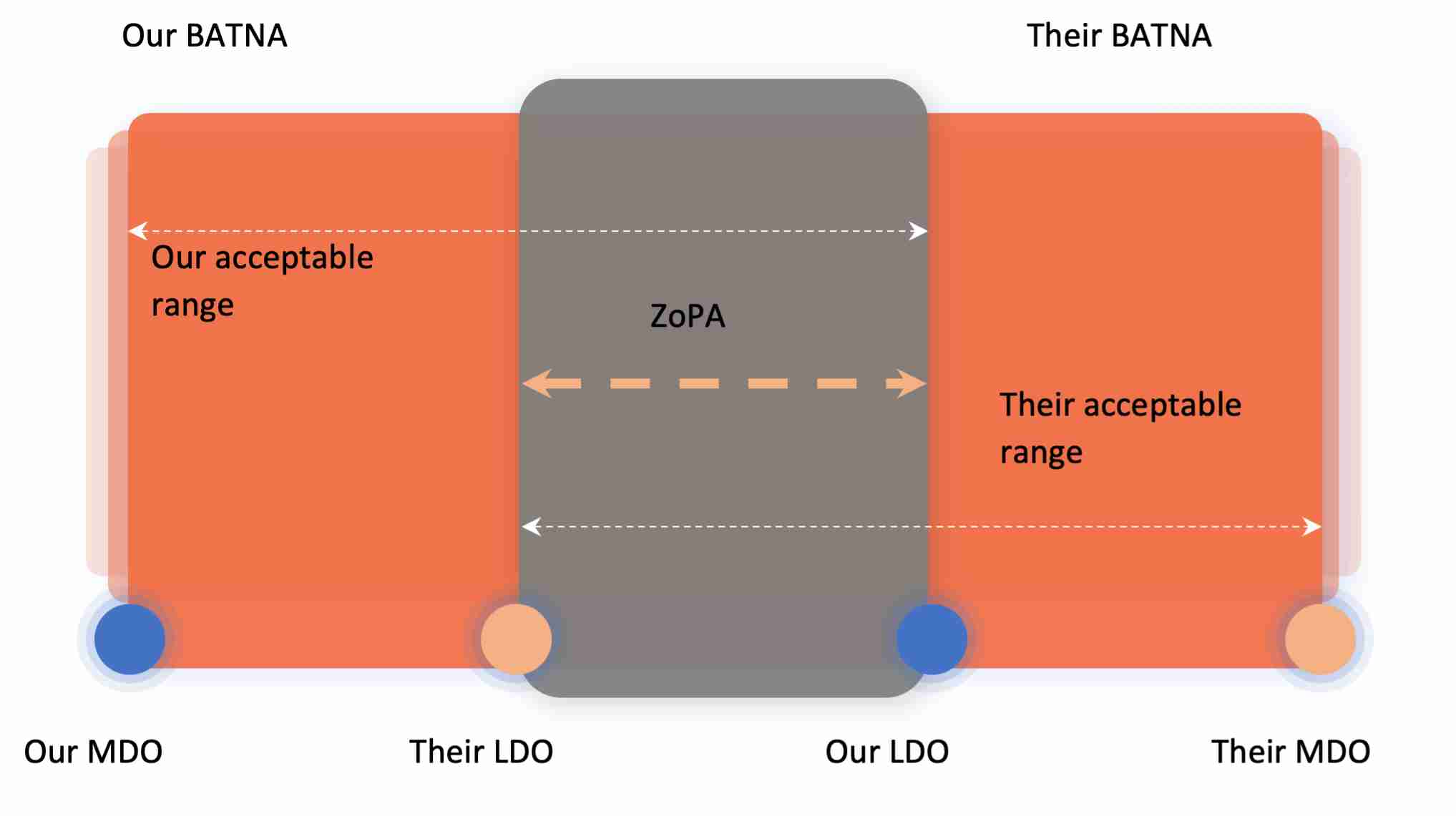
ZOPA – Zone of Possible Agreement
BATNA – Best Alternative to a Negotiated Agreement
WATNA – Worst Alternative to a Negotiated Agreement
MDO – Most Desirable Outcome
LDO – Least Desirable Outcome
Figure 4.2 Plan in detail what you want to achieve:
Preparation step/aspect | You | Microsoft |
|---|---|---|
Objectives (MDO/LDO) | ||
Interests | ||
BATNA | ||
WATNA | ||
Red lines | ||
Priorities | ||
The "why" behind our asks | ||
The detailed step-by-step course of action | ||
Power leverages | ||
Game plan | ||
Team preparation |
Phase 5. Negotiations
You should expect the negotiation phase to be a multi-layered process that will go on for weeks and even months in complex negotiations. Preparing for each round of negotiations is vital, just as it would be for the first round.
Pro Tip: Address every phone call, email, or instant message with Microsoft as a round of negotiations, prepare accordingly and summarise the content for both parties' future reference.
Phase 6. Contract execution
Once the contract is signed, the real work starts. Ensure you keep complete records of all documents and communicate what was achieved and the agreement's hidden benefits to all stakeholders. Ensure your organisation has a straightforward rollout and utilisation plan for the duration of the contract period.
Contract documentation checklist:
MBSA
Enterprise Agreement
Enterprise Enrollment
Amendments
Product Terms – applicable version per effective date
Product Selection Form
Product Signature Form
CPS (Channel/Customer Price Sheet)
Emails from Microsoft
Internal approvals
How to Negotiate a Microsoft Enterprise Agreement
Every negotiation starts with a good plan. Just as Microsoft sets an end-to-end 12-month renewal plan in motion, you need to do the same. Starting 12 months in advance might seem like a long time, but it isn't. You need to align so many moving parts that it's barely enough.
Negotiations are not won by a single strategy or one magic tactic. They are won by choosing the right "tool" at the right time and avoiding mistakes others have already made, so as not to be repeated.
Why are the odds stacked in Microsoft's favour?
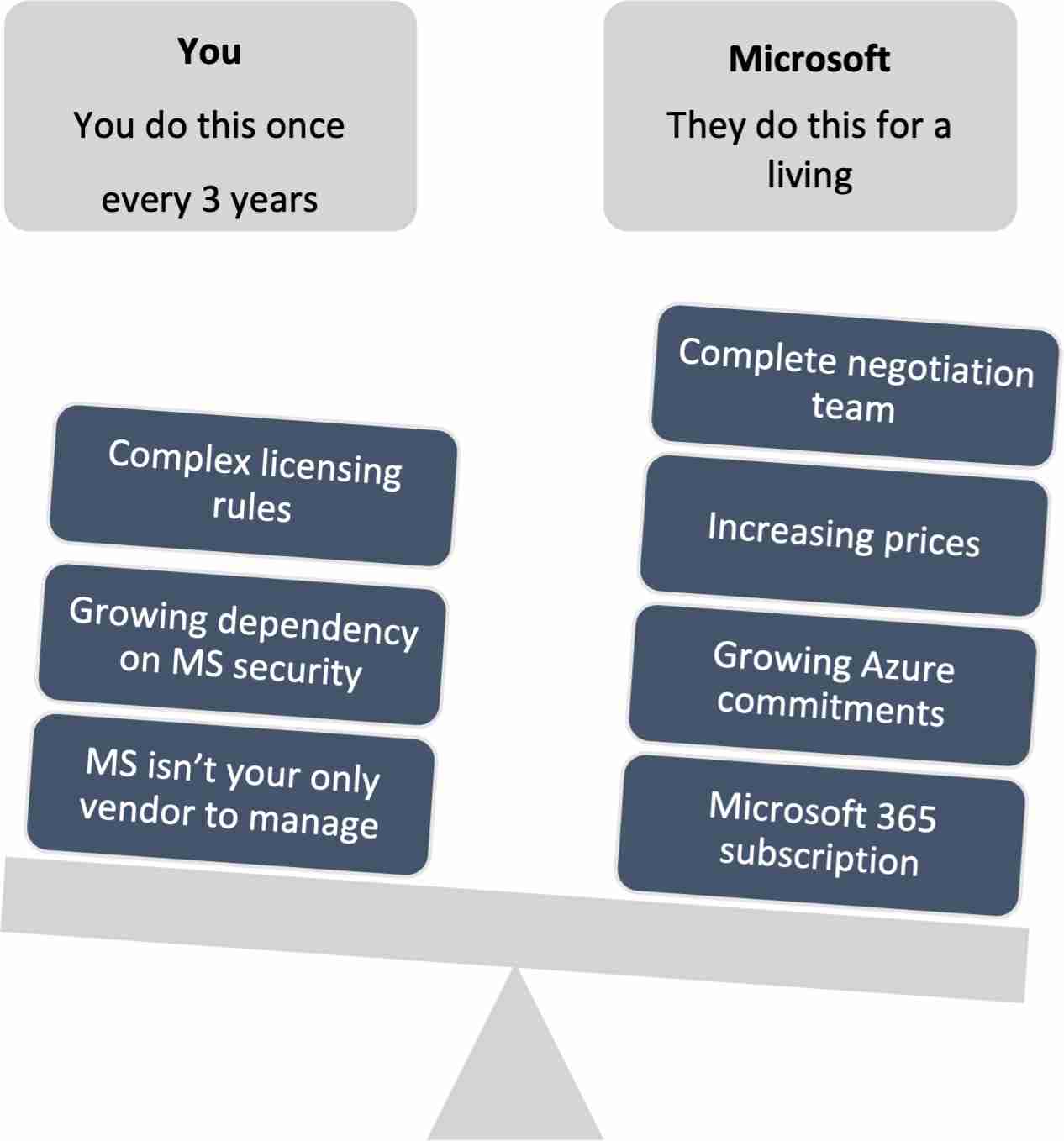
Your T-12 planning schedule
T-12 | T-8 | T-6 | T-3 |
|---|---|---|---|
Budget and team alignment | Data analysis | Financial analysis and negotiations | Negotiations |
Microsoft's corporate culture impacts negotiations
Regardless of the country you're in, remember: Microsoft is an American corporation with American business culture.
Twelve Negotiation mistakes to avoid
Getting a late start and waiting until the last minute to renew. Your planning must start a minimum of 8 months before your EA renewal. Ideally, you should give it 12 months. If you start late, look for intelligent shortcuts that will still allow you to focus on what's most vital for you in the future.
Failure to rationalise and optimise discounts. Microsoft does not provide discounts based on size or who shouts the loudest. It's a combination of presenting accurate and sustainable rationale to support your "wants" and understanding how Microsoft works.
Over-focusing on pricing and under-focusing on terms and conditions. Pricing is important, but that's not the only negotiation component. Keep in mind that Microsoft negotiates contractual terms if the business "ask" is rationalised and well-presented. Even a tiny change in the liability clause can save you millions.
Sending Microsoft raw deployment data. Never share raw installation data with Microsoft or any other vendor. Once the data is out there, you lose any potential advantage you might have had. Microsoft understands licensing much better than you do. They will use this information to gain the upper hand in the negotiations. Sharing is great, but the question is, what do you share?
Microsoft is making you believe that the EA negotiations are a one-time event. Microsoft's account executives are trained to make you focus your attention on the short-term benefits of negotiations and what you can achieve here and now. But what happens in three years when your contract is up for renewal again? Are you protected? Will you be paying more? What about shelfware? Will you still need to carry it forward to your next contract?
Relying on your reseller (LAR/LSP) or account rep to optimise your licensing and subscriptions. LARs and LSPs are not on your side. Sorry, but they are just not. Who pays them rebates and provides bonuses and incentives to meet aggressive sales goals? It isn't you.
Value gap — products you don't need at a "small" additional cost. Don't agree to take software that will sit on your shelf for years to come. Even a few thousand dollars' worth of software is not worth paying for if you are not using it.
Sneaky product push tactics. Microsoft may push products like Power BI and security products at a 30%-50% discount into EA – it won't be discounted next time. You may deploy MS products rapidly with the "incentives" from Microsoft or your partner's expense, thus increasing the installed base.
Verbal commitments and promises – get everything in writing. Although this tactic is going away, we still see promises made by Account Executives that are not supported in the formal contract. Make sure that every verbal or written promise is in the final contract. If it's not in the agreement, it doesn't exist.
Being intimidated by deadlines. If you start negotiating late, you may find yourself "threatened" by your Account Executive. They may say that your proposal won't be honoured in the next quarter or fiscal year, or that your Office 365 services will be jeopardised. If you're in this situation, it's your fault. Don't start late. But if you do, don't be intimidated. Your AE needs your business. Their bonus depends on it.
Letting Microsoft go directly over your head. Microsoft is famous for negotiating very high up in the organisation. They usually have good relationships with executives who know nothing about licensing and the complex tactics Microsoft uses. It is your responsibility to brief your executive team on this tactic and provide them with enough information to mitigate it.
Letting Microsoft take the lead. A key component of succeeding in any negotiation is to take the lead and set the pace of the negotiations early on in the process. If you don't do that, Microsoft will create a situation where they will determine your future profiles and general terms that are locked into a specific offer. Don't let this happen. Lead from the beginning with a simple requirement document that will be the reference for all discussions.
Renewal Discounting
Be careful of Microsoft reducing your discounts by double-digit figures for EA renewals on the same bill of materials.
Link your Unified Support discount to your EA and negotiate in parallel.
Declining Discounts
It is a dangerous EA-specific tactic. Microsoft may propose a significant first-year discount that will gradually decline in the following years. It is especially prevalent in more-than-three-year Enterprise Agreements with large multinational corporations.
Microsoft's ultimate goal is for you to receive the lowest possible discount as the basis for your renewal. In addition, if you calculate the savings at the end of the term, there's a reasonable chance that you could have done better with a fixed discount.
What's driving Microsoft's Account Managers
Pressure to stick to standard pricing, terms and licensing practices,
Pressure to move customers to subscription-based offerings,
Signing you up on multi-year Azure Pay-as-you-Go commitments,
Pressure on sales reps and channel partners to forecast revenues accurately,
Pressure to manage contractual and licensing resources against the quarterly and annual pipeline,
Pressure to reduce quarterly revenue disparity.
Microsoft's sales and negotiation structure
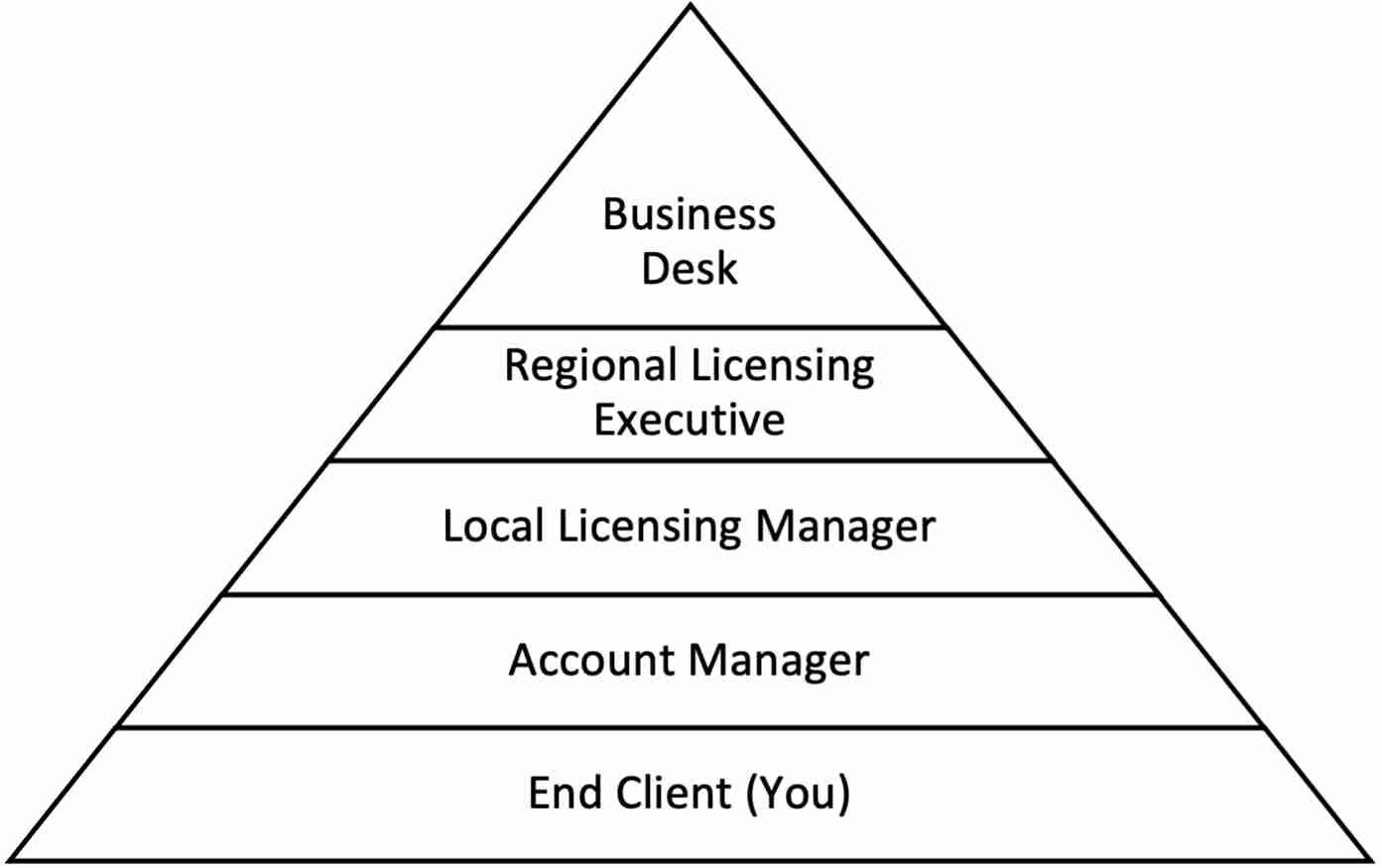
What is Microsoft Business Desk?
The Microsoft business desk acts as the command-and-control centre for all large deals globally at Microsoft. You can compare it to a military CCC (Command and Control Centre), the central hub where all battlefield data is fed into a central system. Decisions are taken, and priorities are set based on experience, similar deals, and preset criteria.
Knowing that the ultimate decision authority lies with the business desk is critical for understanding how to deal with Microsoft. Huge deals of $200M+ managed by an EVP or higher are exceptions to that rule. But even those decisions need to get vetted through the business desk before final approval is given.
You cannot deal directly with the business desk. You must work indirectly through your account team to influence the business desk. The account team works with the local Licensing Manager, who liaises with a Licensing Executive who reports directly to the business desk. The better you help your account team prepare and articulate your unique business case, the better the chance of indirectly influencing the business desk decision-makers.
Talk to a Microsoft licensing expert
We are an independent consulting business that sells no licenses or Cloud services. That is on purpose, so our advice is unbiased.
If you'd like to learn more, don't hesitate to contact us using the form below, and we'll get to you as soon as possible.
