Summary
Are you looking to reduce the ever-growing costs of your on-premises and cloud-based Microsoft SQL Server without compromising on your business needs and the benefits of one of the most popular database servers?
If so, you're not alone. Many organisations struggle with the costs associated with licensing and maintaining their SQL Server environments. For many, especially in finance, production and retail, Microsoft SQL Server is a significant portion of their overall Microsoft Enterprise Agreement and Microsoft Azure expenses.
Let's explore several cost optimisation tips for SQL Server licensing and maintenance costs, both on-premises and in the cloud. We have been successfully applying these cost-optimisation approaches ourselves for over 15 years.
Most of these will work for you whether you are a small business or a Fortune 500 company.
Ditch SQL Server Enterprise. Seriously
SQL Server Enterprise is the most expensive edition of SQL Server and includes most of its features. But do you need all the expensive features? This is one of the first questions we ask in SQL Server optimisation exercises.
Nowadays, SQL Server comes in four editions:
SQL Server Enterprise is the most feature-packed and, therefore, the most expensive. It costs about four times more than SQL Server Standard.
SQL Server Standard has fewer perks than SQL Server Enterprise but still packs a hefty list of business-critical features.
SQL Server Express is free of charge and free to use for any purpose, with no strings attached. On the downside, it is technically limited and has fewer features than SQL Standard.
SQL Server Developer is a technical equivalent of SQL Server Enterprise for any use except production. It is also entirely free of charge.
As the first step, we send every DBA an elementary questionnaire based on the list of features exclusive to Microsoft SQL Server Enterprise. Tip: Microsoft's website has a feature comparison article for every version of SQL Server.
We find that DBAs prefer SQL Server Enterprise for peace of mind. If they need a particular feature, it is guaranteed that it is included in the Enterprise edition. But detailed analysis discovers that most requirements can be met with SQL Server Standard at a fraction (1/4 or 25%) of the SQL Enterprise cost.
There may be limits imposed by the application vendor, however. For example, we have seen business applications that insisted on SQL Server Enterprise as the only supported edition. Often, these requirements are unfounded, but we aren't here to judge the application vendor's choices. You may lose support if you migrate to a lower edition.
When you plan for downgrades, also consider the following:
Your existing licenses and strategic plans for the upcoming Microsoft Enterprise Agreement renewal,
Additional cost-saving measures like consolidation,
Risks of downtime and migration errors,
Cost of labour,
Considerable resistance from the DBAs.
What we have learnt from our experience:
On average, up to 80% of instances of Microsoft SQL Server Enterprise may be downgraded ("down-editioned") to Standard, Developer or even Express without loss of functionality and resilience,
This is the most effective cost-saving measure.
By the way, all the above applies to Azure SQL Server, too.
Use SQL Server Developer more
SQL Server Developer is a technical equivalent of SQL Server Enterprise for any use except production. It is also entirely free of charge.
What is "non-production"? These purposes:
Development,
Design,
Test,
Demonstration.
Of course, you may also use SQL Server Enterprise and SQL Server Standard bundled with Visual Studio subscriptions. However, please remember that they have a significant licensing risk compared to the SQL Server Developer edition.
Every person involved in deploying, maintaining, administering, supporting, and even backing up the Visual Studio software instances must also have a Visual Studio subscription. It means that if you have a team of 10 developers working in an environment supported by 100 other IT persons, you need 110 Visual Studio subscriptions.
Compared to that, SQL Server Developer is free of charge, and except for the prohibition to use it with production data, no other strings are attached.
Unlimited Virtualisation is a cost-saving myth
SQL Server Enterprise is often pitched as the "licensing headache saviour" based on the benefit of "Unlimited Virtualisation." License all your server hardware, they say, with SQL Server Enterprise, and run as many SQL Server workloads on the servers as you want—no limits apply.
SQL Server Enterprise indeed provides the Unlimited Virtualisation benefit. However, we find that in most cases, it is not applied correctly, and organisations pay more than for alternative licensing options.
Here is an example diagram, simplified for the sake of this article. As you can see, due to the low density of licensable SQL Server workloads and the usage of less expensive editions like Standard, Express and Developer, the cost of Unlimited Virtualisation is significantly higher than the alternative.
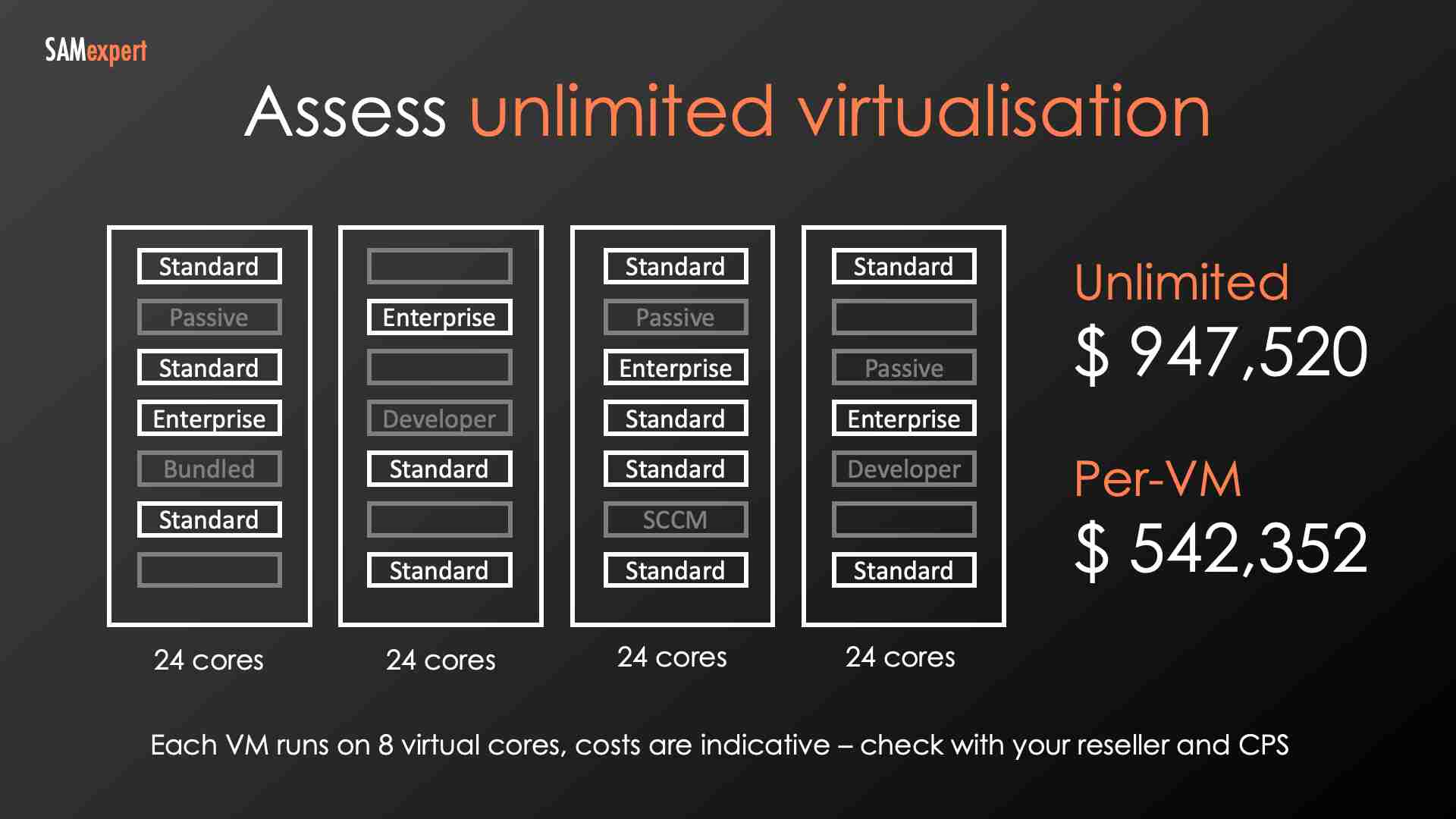
The large rectangles are hardware servers or hosts, and the small rectangles are virtual machines and containers running on the hosts.
The salesmen's counterargument is often, "Deploy as many SQL Server Enterprise instances as you want". The question is, why would you if you don't need the functionality of Microsoft SQL Server Enterprise?
Can you still benefit from Unlimited Virtualisation? Of course. However, you must carefully plan and consolidate licensable SQL Server workloads.
Dedicate clusters to SQL Server (ONLY)
As you can see from the previous chapter, Unlimited Virtualisation benefits are minimal to questionable unless you plan for them.
Ideally, you would want to end up with servers dedicated to licensable SQL Server instances, virtual machines and containers. In addition, the density of licensable instances per server should be pretty high, especially when you predominantly use SQL Server Standard.
Here is a simple example. If you have a server with 32 physical cores, it requires 32 core licenses of SQL Server Enterprise for Unlimited Virtualisation. To achieve any savings, you must have one of the following on the server:
Licensable virtual machines with a total sum of over 32 virtual cores of SQL Server Enterprise – 8 VMs if they have four virtual cores or fewer each,
Licensable virtual machines with a total number of over 32x4=128 virtual cores of SQL Server Standard – 32 VMs if they have four virtual cores or fewer each, which may have a severe impact on performance,
A mixture of the above.
Everything else must be run in a different cluster (on different servers):
Non-SQL virtual machines,
SQL Server Express,
SQL Server Technology and SQL Server Runtime,
Passive SQL Server nodes require more thorough planning because they will temporarily require licenses in case of a fail-over event. But in general, you would also want to keep them isolated from the active, licensable workloads.
SQL Server consolidation in one OSE
OSE stands for "Operating System Environment". Typically, we use this term interchangeably with "Operating System" (OS).
OSEs can be physical – when the OS runs directly on the hardware – or virtual – in a virtual machine.
All SQL Server licenses permit using an unlimited number of instances in one OSE. Note that containers are treated a bit differently. More on that is below.
What does it mean? You may install multiple "SQL servers" in one OSE, and they will only require one server license or one set of core licenses.
For example, if you have three applications, each requiring SQL Server Standard 2022 but with different SQL Server configurations (let's not bore you with jargon here), you have the following choices:
Install three SQL Servers in three different OSEs, physical servers or virtual machines and license all three machines,
Install three SQL Server instances in the same OSE and reduce costs by two-thirds. Each instance can have its specific configuration.
Considerations against it:
Rare cases of incompatible configurations for additional SQL components. They are indeed scarce.
Maintenance. You would have to plan for downtime for all applications using all SQLs in the OSE.
Disaster Recovery and High Availability planning and maintenance become a tad more complicated.
SQL Server licensing rules in containers in the same OSE depend on the version of your license.
< 2019 | 2022 | |
|---|---|---|
Physical OSE | Containers are considered separate OSEs. | Containers are considered separate OSEs. |
Virtual OSE | Containers are considered separate OSEs. | If SQL is licensed per VM (requires Software Assurance or CSP subscription), containers are unlimited in the licensed VM. |
As you may notice, Microsoft SQL Server 2022's per-VM licensing option provides additional consolidation benefits. You can also utilise unlimited containers, thus addressing some of the negative considerations outlined above.
With careful planning and execution, such consolidation isn't complex and is a very straightforward option to reduce SQL Server costs. This leads us to the next topic.
Hardware clusters are underrated
When it comes to SQL Server clusters, IT teams mostly think of a cluster as a set of virtual machines with SQL Server, some of which are actively serving data (active nodes), and some are on standby (passive nodes) awaiting a fail-over event.
However, let's not forget that the original definition of a cluster was related to hardware servers: at least two active and passive server nodes combined in a single cluster.
Consider a hardware cluster as a case of SQL Server consolidation in one OSE (see the chapter above).
You may install multiple instances of SQL Server of the same version and edition. You may try mixing editions and versions, but it may lead to compatibility issues. We have supported organisations with up to 10 SQL Server instances on one node, each instance using its own technical configuration and settings.
The benefits are:
It only requires one server license or one set of core licenses,
There are no virtualisation overheads, so performance is better,
It does not matter how many instances you run—the more instances you consolidate, the more cost-efficient your solution will be.
Cost benefits are even more substantial when using hardware clusters for SQL Server Standard.
The drawbacks are the same as outlined in the chapter above.
Containers. In a physical OSE, SQL Server containers require separate licenses unless you license the cluster with SQL Server Enterprise with Software Assurance. Effectively, using containers prevents the cluster from being a pure "hardware cluster."
"Passive" SQL Server? Use it free of charge
Remember to discount passive "fail-over" nodes. As unbelievable as it sounds, uninformed SAM, ITAM, and procurement teams may count all SQL Server instances and nodes when they renew a Microsoft agreement or assess a licensing position.
Note: SQL Fail-over benefit is only available to licenses with Software Assurance or CSP subscriptions.
SQL Fail-over benefit varies from version to version. SQL Server 2022 includes the following rights to use up to three fail-over nodes completely free of charge:
One instance for High Availability – on-premises or hosted (except Amason, Google and Alibaba),
One instance for Disaster Recovery in Azure
One instance for Disaster Recovery – on-premises or hosted (except Amason, Google and Alibaba).
From December 2022, SQL Fail-over benefit was also granted to Azure SQL Server virtual machines, and Azure SQL Server managed instances.
Azure SQL Managed Instances:
One geo-secondary instance for Disaster Recovery purposes.
Azure SQL Virtual Machines:
One Fail-over OSE for any purpose, including High Availability and
One Fail-over OSE for Disaster Recovery purposes.
So, now you can reduce your Azure SQL Server licensing costs accordingly. Previously, this benefit was unavailable for pay-as-you-go, MACC and other native Azure licensing options.
Bottom line, do not forget to identify, correctly classify and discount passive instances, especially when you license your SQL Server via a Microsoft Enterprise Agreement or Microsoft CSP subscription.
Exclude bundled SQL Server licenses
Microsoft SQL Server licenses may come "bundled" with other software licenses in two ways:
SQL Server Technology – license included with another Microsoft product like System Center or Azure DevOps Server,
SQL Server Runtime or ISV – license included with a third-party application.
Do not forget to identify and discount (exclude) such instances when you renew your licenses.
Consider Server and Cloud Enrollment, but carefully
Microsoft Server and Cloud Enrollment is an optional enrollment in a Microsoft Enterprise Agreement.
The cost benefits are:
Up to 15% discount on licenses with Software Assurance,
Up to 5% discount on Software Assurance renewals.
However, be careful and use an expert to assess your current licensing situation. The main drawback (some may call it a benefit) of the Server and Cloud Enrollment is the requirement to re-purchase licenses for all licensable MS SQL Server workloads, even if you already have legitimate legacy licenses for some of your MS SQL Servers. It may be less expensive to keep legacy licenses assigned to legacy instances and only buy the necessary new licenses. In that case, Server and Cloud Enrollment will not provide cost-saving benefits.
When is it good?
When you plan to upgrade most of your SQL Server infrastructure,
When you plan to migrate SQL workloads to Azure and have many SQL Server licenses with SA to renew.
Consider Azure Hybrid Use Benefit, but without high expectations
Azure Hybrid Use Benefit provides an option to "Bring Your Own License" to Azure and assign it to Azure virtual machines, thus maintaining "software investment continuity"©.
For most of you, AHUB for Microsoft SQL Server cost benefits will be borderline. SQL Server is often slightly cheaper on pay-as-you-go compared to AHUB with newly purchased licenses with Software Assurance or CSP subscriptions.
However, we always recommend reviewing AHUB when:
You have a substantial discount on licences. This especially concerns Public Sector organisations, where discounts may reach 75% from Level D (lowest) price list.
You have a lot of perpetual licenses with Software Assurance and only need to pay for Software Assurance renewal – it will always be cheaper than Azure pay-as-you-go rates, even with MACC discounts.
In any case, do your homework using the Azure pricing calculator and do not cancel Software Assurance renewals without assessing cost benefits in Azure. You won't be able to recover from that mistake.
Be very careful with concessions
Large organisations may be offered concessions and substantial discounts on SQL Server Enterprise.
Do we need to tell you that the discounts and concessions won't be carried over to the next Enterprise Agreement term? You may benefit short-term but lock yourselves in quadruple costs after and face a necessity to go through an optimisation exercise.
If it looks too good, it's probably too good.
Pro Tip: Do not forget the SQL Server services
When you optimise Microsoft SQL Server cost, do not overlook the services that are often installed standalone:
SQL Server Reporting Services,
SQL Server Integration Services,
SQL Server Analysis Services,
SQL Server Master Data Services,
SQL Server Data Quality Services.
They require full licences, so they must also be optimised.
Talk to an expert
Reducing SQL Server costs on-premises and in the cloud may seem daunting, but it's almost always a good return on investment. Our experts have done multiple server licensing optimisation exercises and developed a proven methodology.
Please use the form below if you have any questions, doubts, or hesitations or are ready to jump into it. We usually respond on the same business day.
P.S. Did we mention that we don't sell licences, so our advice doesn't depend on how much you spend on SQL Server?