Summary
Price shock
In this article, I'm taking a step back from the usual discussions about Copilot's features or benefits to end users. Instead, I want to talk about something that hit me quite unexpectedly: the cost.
After all the excitement and the business advantages we've been hearing about Copilot, it finally dawned on me—and perhaps it will on you, too—that this innovation comes with a hefty price tag. To put it bluntly, it seems to be Microsoft's priciest offering to date, aimed at becoming a staple across organisations for every Office user. Yes, you read that right.
With a price point of $360 per user annually or a staggering $1,080 for a three-year plan, we're looking at a significant bump in our Microsoft budgets. To give you some perspective, consider the Office suite, which you can still pick up for a starting price of $250. Now, here's Copilot standing tall at a 432% higher price tag than Office! If that doesn't make you pause and rethink your budget, I'm not sure what will.
Microsoft has always been a titan in the realm of desktop productivity, shaping how we work and interact with our digital tools. With the introduction of Copilot, it's clear they're not just aiming to maintain their position but to tighten their grip on the productivity sphere for years to come. It's a clever strategy, undoubtedly, and one that promises to anchor Microsoft's influence even deeper into the productivity market, with Copilot acting as a linchpin to the broader Microsoft 365 ecosystem.
So, what does this mean for someone like me—and possibly you? First off, it's crucial to face this new reality head-on without grumbling. If your organisation is eyeing the competitive advantage and productivity boost that Copilot promises, it's time to get serious about understanding the financial implications that come with it. It means having candid conversations with stakeholders, securing your budgets early, and gearing up for some tough negotiations with Microsoft.
As I navigate these waters myself, I invite you to join me in preparing not just financially but mentally for what lies ahead. It's about making informed decisions that will shape our organisations' futures in the digital age.
Versions/Editions and everything in between
Microsoft Copilot is available in various versions, tailored for home and business use:
Home Use: For home users, Microsoft has introduced the Copilot Pro edition, which includes nearly all the features of the business version, minus the security and additional Microsoft 365 connectivity features. The most surprising element here is the pricing. Yes, it's priced at $20 per month per user or $240 per year, compared to $30 per month or $360 for the Copilot 365 version. This makes the Pro edition approximately 33% cheaper than the 365 version, which is certainly interesting!
Free Version: Simply branded as Copilot, this version allows you to:
Use Copilot on the web and Windows, macOS, and iPadOS.
Access GPT-4 and GPT-4 Turbo during non-peak times.
Use text, voice, and images for conversational search.
Create and edit AI images with 15 daily boosts with Designer (formerly Bing Image Creator).
Use plugins and GPTs.
Paid Version: Branded as Copilot Pro, it requires an active Microsoft 365 Personal or Family subscription (starting at $7 per month for the 365 Personal version and $10 per month for the 365 Family version). It offers:
Priority access to GPT-4 and GPT-4 Turbo, including during peak times for accelerated performance.
Access to Copilot in select Microsoft 365 apps to draft documents, summarise emails, create presentations, and more.
The ability to create, edit, and resize AI images even faster with 100 boosts per day with Designer.
Business Use: For business use, Microsoft introduced Copilot for Microsoft 365, featuring a first-ever single-price SKU for organisations of all sizes, with licensing offerings at $30 per user per month, or more realistically, $360 per year, or $1,080 per user for a standard contract period of 3 years.
What's truly unprecedented is Microsoft's adoption of a one-price-tier policy for all business users, regardless of whether you have an Enterprise Agreement (EA), a Cloud Solution Provider (CSP) agreement, or anything in between. This means that whether you are a 100,000-user organisation or a 1,000-user organisation, the price remains the same!
This contrasts sharply with the current scenario, where EA customers benefit from a four-tiered price list (level A/B/C/D) offering direct price discounts based on the size of your organisation. In other words, the more you spend with Microsoft, the better your price tier (before negotiations).
This is not a minor adjustment in Microsoft's pricing strategy; it's significant. If history is any indicator, this move to test the market's reaction to this strategy (which has been relatively subdued) might just be the beginning of a shift away from tiered pricing to a single, universal price list.
The consequence of this potential pricing strategy is increased prices for all customers and additional stress on already tight budgets. This could compel organisations to reassess their software procurement strategies and budget allocations to accommodate the new pricing model.
Pricing and Licensing for 365
To kick things off with Copilot's prerequisites, it's essential first to hold one of the following base licenses to be eligible for a Copilot subscription:
Microsoft 365 E3, E5, A3 for faculty, A5 for faculty
Office 365 E3, E5, A3 for faculty, A5 for faculty
Microsoft 365 Business Standard or Premium
Unfortunately, users with Frontline worker licenses, specifically Microsoft 365 F1 and Microsoft 365 F3, aren't eligible for Copilot and would need to first upgrade to one of the licenses listed above.
Once your base licensing is in order, the process becomes relatively straightforward. To integrate Copilot into your suite of tools, simply add the Copilot for Microsoft 365 version to your existing or renewal contract. It's important to note here that this does not include eligibility for the Copilot Pro version.
The licensing for Copilot for Microsoft 365 follows a standard single SKU, single price model. This model sets the cost at $30 per user per month, or a significant total of $1,080 for a standard 3-year Enterprise Agreement.
How to negotiate
Entering into negotiations with Microsoft for their Copilot product poses distinct challenges. Microsoft is aggressively leveraging a strategy that emphasises value propositions over direct incentives to drive customer adoption of Copilot. Here's an expanded view of the crucial considerations for these negotiations:
Expanding Discounts Across the 365 Suite: Instead of offering direct discounts on Copilot, Microsoft is providing broader discounts across the entire 365 suite. This tactic not only makes the overall package more appealing but subtly shifts the negotiation focus away from Copilot's individual pricing.
Strategy of Declining Discounts: Microsoft employs a tactic of offering declining discounts as the renewal date nears, aiming to reduce discounts at renewal time. This strategy positions Microsoft more favourably for future negotiations by establishing a stronger baseline. It makes your position less favourable.
Linking Quantity to Tiered Pricing: Increased quantities are tied to tiered pricing, incentivising larger commitments with better pricing. It's important to balance the lure of lower prices against the actual needs of your organisation.
Negotiating for Partner Funding Incentives: It's beneficial to negotiate for partner funding incentives for the planning and deployment stages of Copilot. These incentives can help defray initial costs and enhance the value of your investment. Have a candid conversation with your licensing reseller.
Exchanging Discounts for Public Relations Opportunities: Trading discounts for PR opportunities can be a strategic exchange for Microsoft, offering them exposure while providing your organisation with financial benefits.
Opting for a Phased Implementation: A cautious, phased approach to implementing Copilot allows for ongoing evaluation and adjustments. This strategy reduces risks and can provide leverage in negotiations based on actual value received.
Utilising the Motivation of Microsoft Account Executives: It's crucial to recognise that Microsoft Account Executives have strong incentives to incorporate Copilot into both new and renewal contracts, significantly affecting their performance metrics. This knowledge can be leveraged in negotiations, as securing a Copilot deal can be advantageous for both parties.
Recognising the Influence of Organisation Size: The size of your organisation plays a crucial role in negotiations. Larger entities may have greater bargaining power due to the volume of potential licensing, which can be leveraged to negotiate more favourable terms or secure additional incentives.
Approaching your negotiations with Microsoft regarding Copilot with these strategies can lead to more equitable and advantageous outcomes. Preparation, an understanding of Microsoft's negotiation strategies, and a clear articulation of your organisation's specific needs and usage scenarios are key to achieving successful negotiation results.
Long-Term Budget Implications of Microsoft Copilot Licensing
Integrating Microsoft Copilot into your organisation's suite of tools represents a significant investment, not just in terms of immediate costs but also regarding the long-term financial implications for your Microsoft 365 licensing budget.
The unique pricing strategy Microsoft has adopted for Copilot—where the price remains constant regardless of the underlying Microsoft 365 (M365) license—merits a closer examination to understand its potential impact on your organisation's technology expenditure over time.
Given the standardised pricing of Copilot, if an organisation chooses to license every user with Copilot, the growth rate of the Microsoft 365 licensing budget will be influenced by the organisation's current license mix. This uniform pricing approach simplifies the cost calculation for Copilot itself but introduces complexity when assessing the overall budgetary impact, especially in diverse licensing environments.
Key Long-Term Implications:
Budgetary Growth: Your organisation needs to anticipate a substantial increase in its Microsoft 365 budget when scaling Copilot across its user base. The fixed cost per user for Copilot means that as you scale, the incremental cost will be directly proportional to the number of users, independent of their existing M365 license tier.
Cost-Benefit Analysis: The value proposition of integrating Copilot across the organisation needs careful evaluation. While the direct costs are straightforward, assessing the indirect benefits—such as increased productivity, enhanced capabilities, and potential competitive advantages—becomes crucial in justifying the long-term budget expansion.
Negotiation Leverage: The information provided on negotiating with Microsoft highlights the importance of leveraging Copilot in broader contract negotiations. The long-term budget implications make it imperative for organisations to seek favourable terms that could include broader discounts on the 365 suite, partner funding incentives, and phased implementation strategies to mitigate initial financial impacts.
Strategic Planning: You must strategically plan your organisation's licensing to accommodate the introduction of Copilot. This planning includes assessing current and future needs, considering phased rollouts, and evaluating the potential shift in the organisation's technology focus towards more AI-centric tools.
Compliance and Data Management Costs: Beyond the licensing fees, you should consider the implications of data security, residency, and sovereignty requirements. Compliance with these requirements might necessitate additional investments in technology and processes to ensure data is managed according to legal and policy standards, further influencing the long-term budget.
Adopting Microsoft Copilot across your organisation is not just a matter of assessing its direct costs. It requires a comprehensive analysis of how this investment fits into the broader technology strategy and budgetary framework. You must weigh the benefits of advanced AI capabilities against the financial implications, ensuring that the long-term value justifies the investment. This strategic approach will help in managing the overall impact on your organisation's Microsoft 365 licensing budget and ensure a balanced adoption that aligns with both immediate and future objectives.
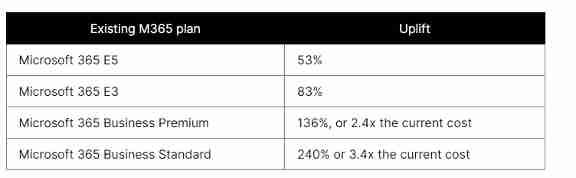
Ensuring Data Security and Residency with Microsoft Copilot
Copilot stands out not just for its advanced AI capabilities but also from a business security and competitive standpoint, given its nascent stage and the depth of integration into highly confidential internal systems. Companies deploying Copilot entrust it to analyse sensitive information and capture user interactions. Ultimately, all this data is gathered, analysed, and stored on Microsoft Azure servers—a critical point to consider.
A pivotal aspect of your discussions with Microsoft should be the assurance around data handling protocols. It is imperative that Microsoft provides clear guarantees that all organisational data remains within your controlled environment, without exception. This includes user identities, interaction prompts, responses, application-specific information, and any other data categories. Although M365 Copilot introduces potential security considerations, a transparent and accountable understanding with Microsoft regarding data residency and utilisation is essential for maintaining security integrity.
Moreover, it's advisable to review contract stipulations concerning data residency and sovereignty meticulously. Microsoft's policy indicates that data processing and storage may occur outside a tenant's geographical region unless otherwise specified by service-specific terms or documentation for Microsoft Generative AI Services. Despite Microsoft's adherence to the Microsoft EU Data Boundary commitments, it remains the responsibility of the client to verify compliance with legal requirements and ensure data localisation expectations are unequivocally met.