Summary
As a licensing expert who started back in 2003, I know firsthand how complex and time-consuming Enterprise Agreement renewals can be.
However, with careful planning and a well-thought-out timeline, you can ensure you get the most out of your renewal, negotiate effectively, and get all the proper discounts.
In this guide, we will examine the timeline for maximizing your renewal and preparing for negotiation to secure the discounts and value you deserve.
Give yourself enough time
Do you know when Microsoft will start negotiating your next renewal? Immediately after your previous renewal.
Microsoft is a technology and innovation business. But it is also one of the strongest sales organisations. Microsoft developed, tried, tested and perfected a negotiation plan, and that plan has a name: "T-36". Do you know what "36" means? It's the number of months it takes.
If you fall into the usual trap of "we'll do it at the last minute", you will undermine your chances of getting the most out of the following Enterprise Agreement term.
Reduced discounts.
Products you don't need.
Painful value gap.
You will be meeting their targets, not yours.
So, start simply by giving yourself enough time. Of course, you are not Microsoft, and your resources may be stretched. We would not expect an organisation like yours to invest 36 months into a renewal. Depending on the size and complexity, a good Microsoft EA renewal negotiation takes 6 to 18 months.
But how long do you need?
Take the guesswork out
The best way to plan your renewal is to count backwards from the renewal date.
Start by setting a target date for completing the paperwork, then work backwards to ensure you have enough time for each stage of the process.
Answer these questions:
When is your next renewal?
Do you have a budget committee? When does it take place? How long does the approval take? Do you need to apply multiple times?
Do you want to have an optimal bill of materials? If yes, then:
How long will it take to gather all the data from the infrastructure, Cloud, outsourcers, and hosting environments?
How long will it take to devise a 3-year look-ahead consumption plan for licenses and Cloud agreed upon by all stakeholders?
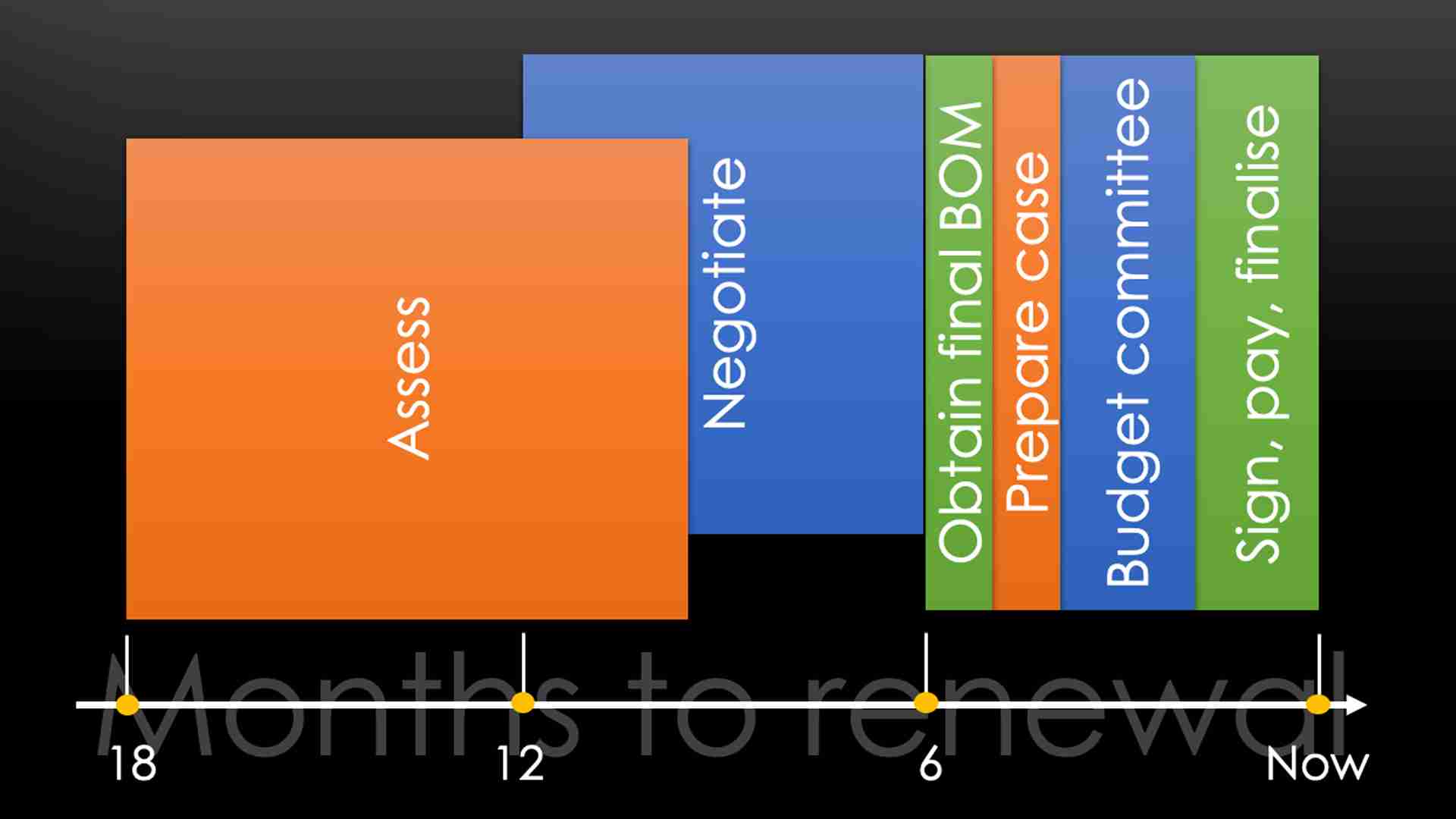
Phase 6. Submitting your EA renewal paperwork
The last step of the renewal process is the paperwork—submitting your purchase order, paying for your renewal, getting your licenses, and signing the necessary papers. It is important to give yourself at least 30 days to complete these tasks to avoid any last-minute rush.
Phases 4 and 5. Account for Budget Committee preparation time
If your organisation has a budget committee, you need to account for that in your timeline. You'll need to present a business case to the committee, which can take time to prepare.
In some cases, the complete budgeting cycle can take as long as three months, so it's essential to plan ahead and ensure you have enough time. You want that budget secured.
Phase 3. Obtaining Bill of Materials: allow enough time
The SLA for obtaining a bill of materials from a Licensing Solution Provider (LSP) is roughly ten days, but it could take longer, and there may be multiple iterations. Give it up to a month if you want some breathing space to ensure it is correct, matches precisely what you agreed to renew, and has the discounts you negotiated.
Phase 2. Negotiation: start early
Negotiation is a critical part of the renewal process, and starting early is vital. In large organisations, we recommend starting negotiations a year prior to the renewal, if not earlier. This will help you to understand your needs and technology requirements, prepare your team, and agree on things like Most Desirable Outcome (MDO), Least Desirable Outcome (LDO), and Best Alternative To Negotiated Agreement (BATNA).
Phase 1. Assess what you will actually need
Remember, Microsoft will start talking to you 18 months before renewal, so it's essential to know your needs and technology requirements before you engage in the negotiation.
The assessment of your needs must not only look back and optimise the existing licenses. You also need to plan ahead:
What are your technology needs? For example, does your IT Security department want to migrate to Microsoft 365 E5 and replace the existing solutions?
Do you have a plan for mergers and acquisitions?
Do your Microsoft 365 personas align with your needs in the next three years?
Do you plan to migrate applications like Visio and Project to the Cloud, and what is the rollout plan?
What are your Azure consumption plans? How many licenses must you set aside for the Azure Hybrid Benefit cost reduction?
Do you have other Microsoft licensing agreements like MPSA or CSP? Would augmenting your licenses with these agreements benefit you?
Ensure you have an advisor you trust
A Microsoft Enterprise Agreement renewal can be challenging. Still, with the help of a Microsoft licensing expert's guide, you can be sure to get the most out of your renewal, negotiate effectively, and get the discount you deserve.
By following this tried and tested timeline and planning ahead, you can ensure a successful renewal process. Remember to give yourself enough time, account for budget committee preparation, allow enough time to obtain a bill of materials, start negotiation early, and plan ahead by starting from the end.
With these tips in mind, you can be confident that your enterprise agreement renewal will be a success.